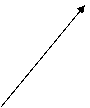|
Mother
Name: Someone’s Mother Maiden Name: - Born: - Died: -
|
|
Married: January 1, 1950 |
|
Children |
|
Name: Second Child Born: - Died: -
|
|
Here is a short tutorial on how to navigate through the family tree. Each page is a “family” with mother, father and their children. Whenever you see that a name is underlined, it means that their name links to another page and by clicking on that name, will take you to a new “family” page. If the name is not underlined, there aren’t any further links. In this example, if you click on “Someone’s Father”, it will link the Father to another page and he will be a child on that page. The same holds for “Someone’s Mother” where her name will link to her family and she will be the child on that page. And if you click on “First Child”, it will take you to their page whereby they will be either a mother or father. In the example below, “Someone’s Father” is underlined, indicating that it links to another page and he will be the son on that page. You will also notice that “Someone’s Mother” and “Second Child” are not underlined indicating that there are no further links to any other page. Please note that in this example only, clicking on “Someone’s Father” and “First Child” will not take you to any other page. |
|
Clicking here will take you to another page where he will be a son of that family tree. |

|
Clicking here will take you to another page where he/she will be a father/mother of that family tree. |
|
There aren’t any links to any other page for this child as there is NO blue underline. |
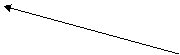
|
There aren’t any links to any other page for this mother. Note that there is no blue underling |

|
Clicking here will take you to the “Home” page. |

|
Tutorial |
|
Example Only |
|
NOTE: If there is a BLUE underline with someones name, it means that there is a link to another page |